When it comes to automated testing, Cypress and Selenium are two of the most widely used frameworks. Both have their own strengths and weaknesses, making the choice between them dependent on your project’s specific needs. This article compares Cypress and Selenium across several key factors, including their features, pros and cons, and use cases, to help you determine the best fit for your testing strategy.
Overview of Cypress and Selenium
Cypress
Cypress is a modern, open-source end-to-end testing framework designed specifically for web applications. Built on JavaScript, it operates directly within the browser, providing developers with a seamless testing experience.
Key Features:
- Developer-Friendly: Cypress offers an integrated environment with features like time travel and real-time reloading, enhancing the developer experience.
- Fast Execution: By running in the same execution loop as the application, Cypress ensures faster and more reliable test execution.
- Automatic Waiting: It intelligently waits for commands and assertions, reducing the need for manual synchronization.
- Built-in Debugging Tools: Includes real-time reloading, snapshots, and time travel to ease debugging.
Pros:
- Ease of Setup: Cypress requires minimal configuration, allowing testers to start quickly.
- Robust Documentation: Comprehensive guides and active community support facilitate easier adoption.
- Real-Time Feedback: Immediate insights into test results streamline the debugging process.
- Less Flakiness: Runs directly in the browser, reducing the likelihood of flaky tests.
Cons:
- Limited Browser Support: Currently, Cypress supports only Chromium-based browsers and Firefox, which may not suffice for comprehensive cross-browser testing.
- JavaScript Exclusive: Tests can only be written in JavaScript, potentially limiting teams proficient in other languages.
- Restricted Multi-Domain Testing: Cypress faces challenges when testing across multiple domains, which can be a limitation for certain applications.
- No Native Mobile Testing Support: Not designed for mobile application testing.
Selenium
Selenium is a well-established, open-source automation tool that supports a wide range of programming languages and browsers. It has been a cornerstone in the automation testing landscape since its inception in 2002.
Key Features:
- Multi-Language Support: Selenium allows writing test scripts in various languages, including Java, Python, C#, and more.
- Cross-Browser Compatibility: It supports all major browsers, enabling extensive cross-browser testing.
- Flexibility: Selenium can be used for various types of testing beyond web applications, such as automating administrative tasks.
- Parallel Execution: Allows running tests simultaneously on multiple browsers and environments.
Pros:
- Versatility: Supports multiple programming languages and browsers, catering to diverse testing needs.
- Large Community: A vast user base contributes to extensive resources, tutorials, and community support.
- Mature Ecosystem: Years of development have led to a stable and reliable tool with numerous integrations.
- Better for Cross-Browser Testing: Since it supports all major browsers, it is ideal for comprehensive compatibility testing.
Cons:
- Steeper Learning Curve: Selenium's flexibility comes with increased complexity, requiring more time to master.
- Manual Synchronization: Testers often need to implement explicit waits, as Selenium doesn't handle synchronization automatically.
- No Built-In Reporting: Lacks native reporting capabilities, necessitating additional tools for comprehensive test reports.
- Slower Execution: Because Selenium communicates with the browser via WebDriver, tests may execute slower than Cypress.
Key Comparisons
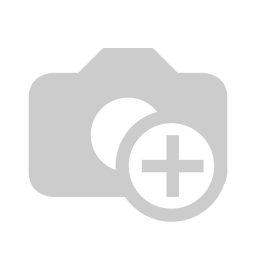
1. Ease of Setup and Use
- Cypress: Offers a straightforward setup with all dependencies bundled, making it accessible even for those new to automation testing.
- Selenium: Requires configuration of WebDriver for each browser and language bindings, which can be time-consuming.
Advantage: Cypress
2. Language and Browser Support
- Cypress: Limited to JavaScript and supports primarily Chromium-based browsers and Firefox.
- Selenium: Supports multiple languages and all major browsers, offering greater flexibility.
Advantage: Depends on the project needs
3. Performance and Reliability
- Cypress: Runs within the browser, providing faster execution and consistent results.
- Selenium: Operates externally via WebDriver, which may introduce latency and potential flakiness in tests.
Advantage: Cypress
4. Debugging and Test Reliability
- Cypress: Offers time travel debugging, real-time reloading, and clear error messages.
- Selenium: Debugging can be more challenging and may require additional tools.
Advantage: Cypress
5. Community and Ecosystem
- Cypress: Rapidly growing community with modern tooling.
- Selenium: Established community with a wealth of resources and third-party integrations.
Advantage: Both
6. Use Case Scenarios
- Cypress: Best suited for modern JavaScript applications and front-end testing.
- Selenium: Ideal for cross-browser and cross-platform testing with different programming languages.
Winner: Depends on the project needs
Conclusion
A key differentiator of Cypress, not only from Selenium but also from other test automation frameworks, is its unique approach of running tests inside an interactive browser rather than against one. This approach minimizes flakiness and grants users greater control over both the framework and the application under test. Cypress's ability to wait for page loading without explicit declaration allows for a pause in execution until application is fully ready.
Choosing between Cypress and Selenium hinges on your project's specific needs:
- Opt for Cypress if:
- Your project is primarily a modern web application built with JavaScript frameworks.
- You require fast, reliable end-to-end testing with minimal configuration.
- Cross-browser testing is limited to supported browsers.
- Opt for Selenium if:
- Your testing needs encompass multiple programming languages.
- Comprehensive cross-browser testing, including less common browsers, is essential.
- You need a flexible tool capable of automating a wide range of tasks beyond web applications.
Both frameworks have their merits, and the optimal choice depends on aligning their strengths with your project's requirements.